SCREEN PRINTING
Screen printing is a printing technique that was introduced in the 1920’s and involves just a screen mesh and a rubber blade called a squeegee.
better summed up by this website: http://www.tate.org.uk/learn/online-resources/glossary/s/screenprint
The non-printing areas on the fabric are blocked out by a stencil. This can be created by painting on glue or lacquer, by applying adhesive film or paper, or painting a light-sensitive resist onto the screen which is then developed as a photograph (photo-screenprint), ink or paint and is then forced through the (non-blocked areas of) open fabric with a rubber blade, known as a squeegee, onto the paper.
Screen printing has been used commercially since the 1920s. It first began to be used by artists in 1930s America and the term ‘serigraph’ was initially used to denote an artist’s print; as opposed to commercial work, it has been widely used by artists as a printmaking technique since the 1950s.
The term ‘silkscreen’ (silk was originally used for the mesh) is also commonly used to describe the technique, particularly in America.
MY TASK:
Was to select an image and place it into photoshop to then turn it in to a A4 black and white image, that I would later use in my print session. Here is the image I have chosen…..

As you can see it’s a sign from the famous route 66 from America, but I chose this image not because of the design but because it was interesting due to the scruffy undertone caused by the rust from ageing. So for my design I typically wanted to get that effect in my print of the rust, so I made the first stencil simply the shape of the sign then for my second stencil I used the technique where I would use tracing paper, ink and a brush on the the service to try get the effect of the wear of the sign on the tracing paper. Once the ink was dry I then took my tracing paper with the design on it and put it in the machine that transferred my design on to the screen to make another stencil. Once done and dried I then chose a colour that suited my first print and got to work, so I did a couple on their own and played around with composition of both prints to see what out comes I would get and how I can expand the experience of screen print. I learnt at first its a bit time consuming doing the set up process, but once done you can produce so much work at fast pace which I enjoyed seeing all the outcomes and having a small play with the composition. After all my fun, here are my strongest four….

As you can see my progression starting simple then gradually getting more experimental with my composition and of the two prints together which I think were effective, by screen printing I learnt some brief history on colours and why these colour wheels were produced by Nigel which was fascinating. I would like to learn more on colour theory as I do enjoy experimenting with a two colour pallet some times to see what colours are effective with each other. Over all I did enjoy my experience and would definitely like to come back and revisit screen printing.



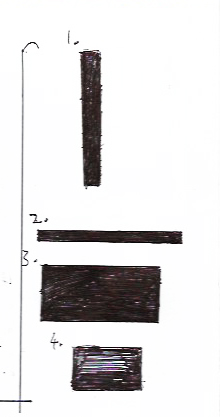
 Todays task was to create a portrait of someone of your choosing and create a frame using something they use or are fond of. So for my choice I decided to use my brother who is interested in computer science, he is usually at his desk so I decided to take a picture of his desk top and placed it into photoshop and decided to start from scratch and take sections of the image that I liked and constructed the pattern on the page which I placed the portrait on top… this is the outcome…
Todays task was to create a portrait of someone of your choosing and create a frame using something they use or are fond of. So for my choice I decided to use my brother who is interested in computer science, he is usually at his desk so I decided to take a picture of his desk top and placed it into photoshop and decided to start from scratch and take sections of the image that I liked and constructed the pattern on the page which I placed the portrait on top… this is the outcome…








